The device contains a rechargeable battery, so check the charge indicator as soon as you buy it.
If necessary, please charge the device for 12 hours by connecting it to the mains supply.
To charge the device, connect the charger to the device.
- While the battery is being charged, the battery indicator displays 1, 2, then 3 bars to show the current charge
 .
.
Counting down the charging time from to
from to  begins.
begins. - When charging is complete, the number to the left of the timer light indicates
 and the battery indicator displays 3 bars
and the battery indicator displays 3 bars  .
. - Unplug the adapter to isolate the power source when charging is complete. When the charger is disconnected, the display will turn off.
When the battery indicator is empty, ![]() , this means that the battery is discharged.
, this means that the battery is discharged.
Note:
- It is not possible to use the device while the battery is being charged.
- If not in use, charge the battery for 12 hours every 4 months.
- The device automatically switches to standby if the battery is discharged, thus protecting the battery from overcharging.





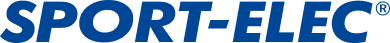
Leave a comment